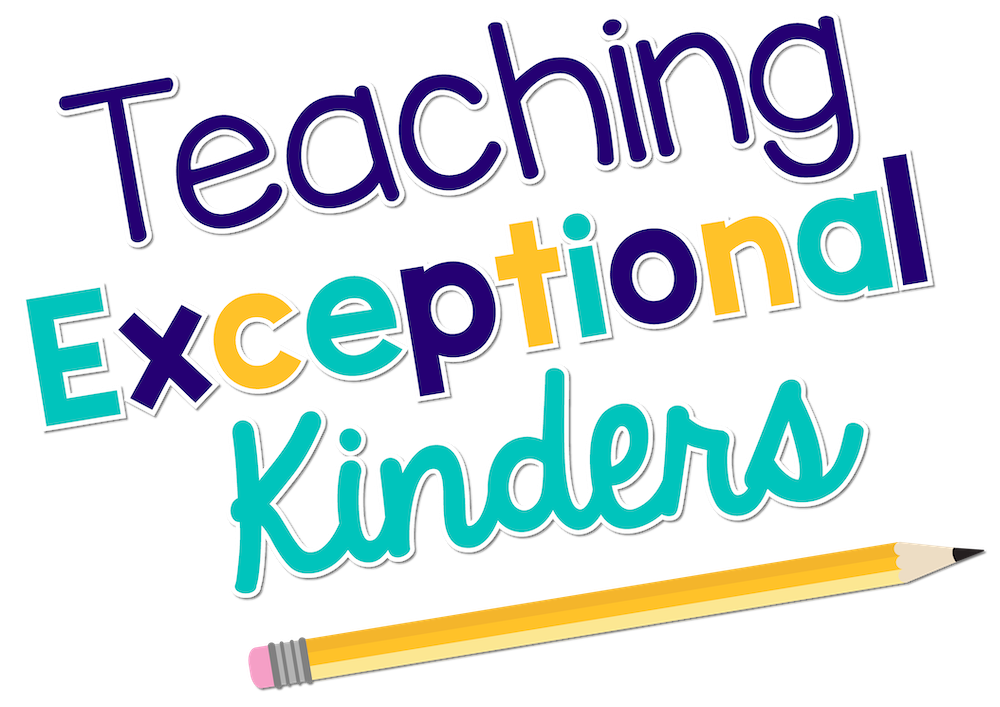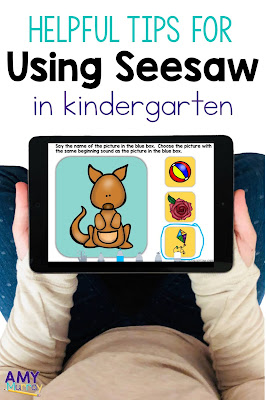Tips for Using Seesaw in the Kindergarten Classroom
Learn how to use Seesaw in Kindergarten – even if you are not teaching virtually!
Teaching virtually and distance learning has forced teachers to use new technology and learn on the fly. Learning to use Seesaw in kindergarten is a great way to go. The Seesaw online learning platform is the simplest that I have found and it is absolutely perfect for kindergarten. With Seesaw you can assign videos to watch, activities to do, and even send messages to families. The interface is simple to navigate and kindergarten students can easily use it. In this post, I share some simple tips for how to use Seesaw in kindergarten.
Seesaw is NOT just for distance learning.
Seesaw is great for distance and hybrid learning but it's also a terrific tool for in-person learning. You can use Seesaw for so many different things like setting up digital centers, a “recording studio”, or having students take pictures and videos to show their parents what they are learning about in school. There are many practical uses for Seesaw when teaching face to face in a traditional classroom.
Need ready-to-use Seesaw activities to use with your kindergarten students? Join the Exceptionally Easy Digital Centers Membership and get new activities each month for less than $1 per. activity!
Communicate with Families
The communication piece was my favorite part of using Seesaw in the classroom. Sending messages to families is easy and it helped my families to be able to translate my messages into their native language. Also, parents absolutely love getting a peek inside the classroom and students love to share their hard work.
The first way I taught students to use Seesaw was to take pictures to share in their Seesaw journal. Kids could take pictures and videos to explain what they did in class and specifically in centers. As soon as they mastered this, they were taking pictures of everything! They took pictures to share their morning work tubs, early finisher activity, writing samples, and more. I would recommend setting it up so that you (the teacher) approve all posts before they are added to student journals. This gives you the opportunity to review things so there aren't 20 photos of a magnet block tower or an accidental video with loud noises, etc.
Using Seesaw in this way also helped to eliminate worksheets from centers because I could hold my students accountable for their work using evidence on Seesaw.
Digital Centers
The next way we learned to use Seesaw was for one of our center rotations. Seesaw makes differentiation easy! Each day I assigned every student 2 “must-do” activities and then allowed students to choose an activity or a different app to do on our iPads. These “must-do” assignments varied from student to student based on their needs. I could give enrichment and intervention opportunities with the click of a button.
If you are in need of digital centers for your kindergarten students – you should consider joining Exceptionally Easy Digital Centers Monthly Membership to get at least 7 new activities each month. Click here to learn more.
You can create your own activities and assignments in Seesaw, use the free content on Seesaw or even purchase preloaded activities to use. I have a growing bundle of Seesaw Activities full of kindergarten skills here in my TPT store.
Set up a Recording Studio
Another fun way we used Seesaw was to set up a “recording studio” in the classroom. We used a quiet corner of the room or the hallway for students to record themselves reading. The students read their decodable books, lists of CVC words, or anything else they were working on in small groups. Sometimes we set it up using a crate so the students put their book in the crate with the iPad on top so the camera could capture the whole book. Other times, students set up the video so they could see themselves reading. You could also partner students together to film each other.
Recording reading is a fun way to practice and a great tool for teachers to see how students are reading independently. You can use these as teaching tools to know what to work on in small groups and to show parents their student's progress.
Sign up below to get a FREE Seesaw Activity delivered to your email.
Amy
SITE DESIGN BY LAINE SUTHERLAND DESIGNS